

Mapping and georeferencing is closely related to data visualization, but is dedicated to data that has a spatial component. This guide is not intended to cover the breadth of Geographic Information Systems (GIS) or the kinds of analyses that can be done with those platforms. It is intended to provide basic, "getting started" tools for non-Geography students and faculty who are interested in adding basic mapping methods to their research toolbox.
See the data visualization section in this guide for more general information... and before diving into map creation, be sure to check out our Data & Statistics guide and our Maps & Atlases guide for information understanding maps and finding sources for data.
As with other areas of this guide, our focus here is on free or inexpensive, accessible tools for those interested in working with maps and spatial data.
Jump to: General Mapping Tools | Story Maps | Geocoding Tools | Georeferencing Tools
Related techniques: Data Visualization
This technique is part of the following activities: Enrichment & Annotation, Creation, and Dissemination
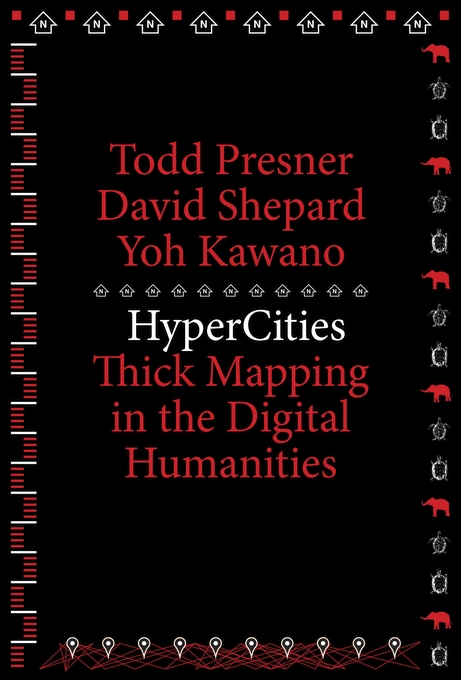 HyperCities: Thick Mapping in the Digital Humanities
by
Todd Presner, David Shepard, and Yoh Kawano
The prefix “hyper” refers to multiplicity and abundance. More than a physical space, a hypercity is a real city overlaid with information networks that document the past, catalyze the present, and project future possibilities. Hypercities are always under construction.
Not merely a book about maps in the literal sense, Hypercities puts digital humanities theory into practice to chart the proliferating cultural records of places around the world. A digital platform transmogrified into a book, it explains the ambitious online project of the same name that maps the historical layers of city spaces in an interactive, hypermedia environment. The authors examine the media archaeology of Google Earth and the cultural–historical meaning of map projections, and explore recent events—the “Arab Spring” and the Fukushima nuclear power plant disaster—through social media mapping that incorporates data visualizations, photographic documents, and Twitter streams. A collaboratively authored and designed work, HyperCities includes a “ghost map” of downtown Los Angeles, polyvocal memory maps of LA’s historic Filipinotown, avatar-based explorations of ancient Rome, and hour-by-hour mappings of the Tehran election protests of 2009.
HyperCities: Thick Mapping in the Digital Humanities
by
Todd Presner, David Shepard, and Yoh Kawano
The prefix “hyper” refers to multiplicity and abundance. More than a physical space, a hypercity is a real city overlaid with information networks that document the past, catalyze the present, and project future possibilities. Hypercities are always under construction.
Not merely a book about maps in the literal sense, Hypercities puts digital humanities theory into practice to chart the proliferating cultural records of places around the world. A digital platform transmogrified into a book, it explains the ambitious online project of the same name that maps the historical layers of city spaces in an interactive, hypermedia environment. The authors examine the media archaeology of Google Earth and the cultural–historical meaning of map projections, and explore recent events—the “Arab Spring” and the Fukushima nuclear power plant disaster—through social media mapping that incorporates data visualizations, photographic documents, and Twitter streams. A collaboratively authored and designed work, HyperCities includes a “ghost map” of downtown Los Angeles, polyvocal memory maps of LA’s historic Filipinotown, avatar-based explorations of ancient Rome, and hour-by-hour mappings of the Tehran election protests of 2009.

Geocoding is the process of turning basic information about a location (e.g. a place name or an address) into longitudinal and latitudinal coordinates that can be used to plot those locations on a map. The tools below can assist with this work.
free | input: address data | maximum of 2500 entries
free | input: addresses, postal codes, intersections in the USA and Canada | maximum of 2500 entries per day
free | input: address data | code 1 entry at a time
paid service - $0.004US per entry, minimum $10 order | input: addresses
free, but app keys for Mapquest/Bing/Google required | web-based | input: addresses
Tutorial; QGIS is free and open source | input: place names

Georeferencing is the process of taking existing image data (such as a scanned map, airphoto, or blueprints) and "anchoring" it in space by pinning it to specific geographical coordinates. Sometimes an image must be "warped" or reshaped to align it properly with latitudinal and longitudinal information. To do this work, you might try the tools below.
free | web-based | tutorial available
Tutorial; QGIS is free and open source | web-based | easy to learn
Tutorial; ArcGIS license required

free | web-based | easy to learn
free | web-based, Windows, Mac, Linux | slight learning curve
free version allows 5 maps; paid version available with many more features | web-based | easy to learn
free for 12 months; then expensive | web-based | learning curve; more of a full GIS than a basic mapping application
free, crowdsourced | web-based | creating maps requires software skills
free tier for basic features | web-based | moderate learning curve
free | web-based | easy to use
free (ad-supported) | web-based | easy to use

free for basic use; subscriptions available | web-based | easy to learn
free | web-based | easy to learn
free | web-based | easy to learn